Two In One Code Learning Transmitter Operation Instruction
- With 301H-23, you can make two different codes transmitters ( in 2 different radio frequencies) into ONE piece of 301H-23 covering the range of frequency from 260MHz to 460MHz
- Frequency 1(trimmer 1) : push the switch at up position first section code learning for a transmitter to be learned, LED flashing in Red color
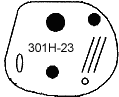
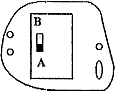
-
| Step 1: |
By pressing and holding the button of 301H-23 then pressing and holding the button of original transmitter, the LED RED bulb light of 301H-23 blinking, solid on and goes off. Now the button of 301H-23 has copied completely from the button of original transmitter. When learn the code from the original transmitter, the buttons pressing must be button 1 vis-a-vis button 1, button 2 vis-a-vis button 2, button 3,.. until all buttons have been pressed.
Note: If the codes learning fail (LED bulb keeps blinking when pressing the button), change the holding position of both transmitter to "The adjacent side to the front side" |
| Step 2: |
Check the frequency range of the original TX, Put the original transmitter at TX zone of the digital frequency counter and press the button of original TX to send out the frequency. The digital screen of the frequency counter will show the frequency of the original TX in figures. |
| Step 3: |
Tune the frequency of the 301H-23 at the same as the original TX-(code learning completed) |
Frequency 2 -(trimmer 2) : pull the switch down B- 2nd section code learning for another transmitter to be codes learned, LED flashing in Green color
Please proceed as same as Step 1 to Step 3
Code erasing : Pressing and holding button 1.2 and 3 at the same time, LED blinking 3 times and goes off. Release buttons, the code is erased
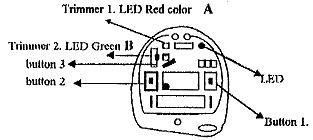
NOTE :
- Do not operate all the procedures at the desk covered with metal plate.
- When the frequency 1 & 2 have duplicated to finish from the original TX, please repeat to check and correct the frequency 1 & 2 over twice.
|

