| INSTRUCTIONS |
TO DUPLICATE THE CODE
- To pick the Jumper out from J2.
| Jumper ON : Transmission |
| Jumper OFF : Code Learning |
- Press and hold the first button of 301H-02 (the LED should be blinking), then press and hold the first button of original TX; after the LED of 301H-02 will go on and go off. Now you have duplicated successfully for the first button.
- Repeat above steps to duplicate another button.
- If your original TX has 3 buttons, please you press and hold the both buttons of the 301H-02 and according to above steps to do then you can duplicate the third button of the original TX.
TO DUPLICATE THE FREQUENCY
- Check the frequency of the original transmitter, by putting the original transmitter on FD (Frequency Detector) and pressing any button of original transmitter. The digital screen of the FD will display the frequency of the original transmitter in figures.
- Open the cover of 301H-02, and select the jumper (w or w/o) to correspond the frequency range with original transmitter.
- Put 301H-02 on FD then press and hold any button of 301H-02, use the attached plastic tuner to tune the trimmer (VC) on 301H-02”¦s circuit board.
- When the FD displays same frequency as original transmitter, you have completed the frequency tuning. Release the button and replace the 301H-02”¦s cover.
- If you can not adjust to the same frequency, please you change frequency range of 301H-02 by using J1 ”VJumper.
The corresponding frequency range please refer as below:
| Corresponding frequency rang of J2 position: |
| Without jumper |
330-460 MHz |
| With jumper |
260-350MHz |
NOTES:
- To avoid interference, keep away from mobile phone while duplicating.
- Do not duplicate on metal surface.
|
SKETCH |
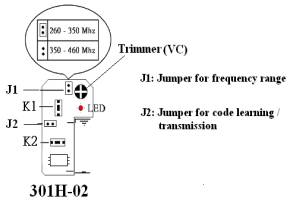 |
|

